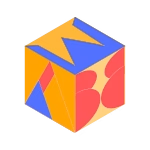When building web applications, storing data client-side in the browser is often necessary for improving user experience. JavaScript provides several storage mechanisms to achieve this: Cookies, Session Storage, and Local Storage. Each has unique characteristics, use cases, and security concerns. Here’s a detailed look at each storage type, their pros and cons, and advanced questions to solidify your understanding.
1. Cookies
Cookies are small pieces of data stored by the browser on behalf of a server and sent along with every HTTP request to the server. They’re often used for storing session IDs, authentication tokens, or user preferences.
Key Features
- Size Limit: Typically limited to around 4 KB per cookie.
- Expires/Max-Age: Cookies can be set to expire after a specific time or be deleted when the browser is closed.
- Accessible Server-Side: Sent with each request, making it possible for the server to access cookie data.
- Storage Mechanism: Stored as key-value pairs and often come with additional metadata like expiration time, domain, path, etc.
Example Code
// Set a cookie
document.cookie = "username=JohnDoe; expires=Fri, 31 Dec 2024 23:59:59 GMT; path=/";
// Get a cookie
function getCookie(name) {
const cookieArr = document.cookie.split("; ");
for (let cookie of cookieArr) {
const [key, value] = cookie.split("=");
if (key === name) return decodeURIComponent(value);
}
return null;
}2. Local Storage
Local storage allows web applications to store data persistently in the browser without an expiration date, making it ideal for caching and long-term data storage.
Key Features
- Size Limit: Usually about 5–10 MB per origin.
- Persistence: Data persists even after the browser is closed and reopened.
- Only Client-Side: Data is not sent to the server with each HTTP request.
- Security: Can be vulnerable to XSS attacks, so avoid storing sensitive information.
Example Code
// Set data in local storage
localStorage.setItem("theme", "dark");
// Retrieve data from local storage
const theme = localStorage.getItem("theme");3. Session Storage
Session storage is similar to local storage, but with a shorter lifespan. Data is only available for the duration of the page session, which ends when the tab or browser is closed.
Key Features
- Size Limit: Typically about 5–10 MB per origin.
- Session-Based: Data persists only during the session; closing the browser or tab clears it.
- Only Client-Side: Not sent with HTTP requests, so it is ideal for client-side only data.
Example Code
// Set data in session storage
sessionStorage.setItem("isLoggedIn", "true");
// Retrieve data from session storage
const isLoggedIn = sessionStorage.getItem("isLoggedIn");4. Choosing the Right Storage Mechanism
Each of these storage types is suitable for different scenarios:
| Use Case | Storage Mechanism | Reason |
|---|---|---|
| Authentication (Session ID) | Cookies | Can be set to expire and accessible server-side |
| Caching App Data | Local Storage | Large capacity and long-term persistence |
| Temporary Data | Session Storage | Clears when the session ends |
| User Preferences | Local Storage | Doesn’t need to be shared with the server |
Advanced Questions and Answers
Here are some challenging scenarios with answers to help you deepen your understanding of these storage mechanisms.
Q1: How would you securely store a user’s authentication token in a web application?
Answer: While it’s possible to store an authentication token in any client-side storage, cookies are usually preferred for security. A secure way to store tokens is to use HTTP-only cookies, which are inaccessible to JavaScript and resistant to XSS attacks. Additionally, setting the SameSite attribute to Strict or Lax and using the Secure attribute (to send the cookie only over HTTPS) can further improve security.
// Example setting of an HTTP-only cookie (handled on server-side in most cases)
Set-Cookie: token=your-token; HttpOnly; Secure; SameSite=Strict;Q2: Explain how you might clear all local storage data only if the user logs out, and it shouldn’t clear on a page reload.
Answer: To achieve this, you can listen for a logout action and explicitly call localStorage.clear() within the event handler. Since local storage data persists across page reloads, it will only clear if the logout action is triggered.
function handleLogout() {
localStorage.clear();
alert("Logged out and data cleared.");
}Q3: Describe a method to manage cookies in JavaScript when there is no built-in cookie library available.
Answer: To handle cookies without a library, you can create utility functions to set, retrieve, and delete cookies. Here’s a method to work with cookies directly in JavaScript:
// Set a cookie
function setCookie(name, value, days) {
let expires = "";
if (days) {
const date = new Date();
date.setTime(date.getTime() + days * 24 * 60 * 60 * 1000);
expires = "; expires=" + date.toUTCString();
}
document.cookie = name + "=" + encodeURIComponent(value) + expires + "; path=/";
}
// Get a cookie by name
function getCookie(name) {
const nameEQ = name + "=";
const cookies = document.cookie.split("; ");
for (let cookie of cookies) {
if (cookie.startsWith(nameEQ)) return decodeURIComponent(cookie.substring(nameEQ.length));
}
return null;
}
// Delete a cookie
function deleteCookie(name) {
document.cookie = name + "=; Max-Age=0; path=/";
}Q4: How would you use localStorage and sessionStorage together in a scenario where session storage falls back to local storage if the user navigates away but not on page reloads?
Answer: To implement this, you can check if session storage has the desired data on page load. If it does not (e.g., if the session storage was cleared), then fetch data from local storage.
// Retrieve session data, fall back to local storage if missing
const userSessionData = sessionStorage.getItem("user") || localStorage.getItem("user");
if (userSessionData) {
sessionStorage.setItem("user", userSessionData); // Restore session if user returns
}
// On logout
function handleLogout() {
localStorage.removeItem("user"); // Clear all data
sessionStorage.clear();
}Q5: Why would you avoid using localStorage for storing sensitive data in a production application?
Answer: localStorage is accessible to any JavaScript on the same origin, making it vulnerable to Cross-Site Scripting (XSS) attacks. If an attacker injects malicious code, they can retrieve sensitive data from local storage. For this reason, it’s generally recommended to store sensitive data (like authentication tokens) in HTTP-only cookies rather than in local storage.
Conclusion
Choosing the right storage mechanism is essential for building secure, performant, and user-friendly web applications. By understanding when to use cookies, local storage, and session storage, and by implementing best practices, developers can create applications that better protect user data and enhance the user experience. Try experimenting with the code snippets and answering the questions to reinforce your understanding!
Discover more from ABWEBDEV
Subscribe to get the latest posts sent to your email.