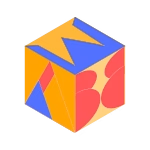1. Implement Server-Side Rendering (SSR)
- Using SSR with a tool like Next.js can help search engines index your content more effectively.
- SSR allows your pages to load with the content already in place, which is beneficial for SEO.
// Example using Next.js for SSR
import React from 'react';
const Home = () => {
return (
<div>
<h1>Welcome to My Custom Domain Website</h1>
<p>Optimized React application for better SEO and page ranking.</p>
</div>
);
};
export default Home;2. Optimize Meta Tags and Headers
- Use libraries like React Helmet to manage and insert meta tags dynamically.
import React from 'react';
import { Helmet } from 'react-helmet';
const Home = () => {
return (
<div>
<Helmet>
<title>Custom Domain - SEO Optimized React App</title>
<meta name="description" content="An SEO-optimized React application example for custom domains." />
<meta name="keywords" content="React, SEO, custom domain, page rank optimization" />
</Helmet>
<h1>Welcome to My Custom Domain Website</h1>
</div>
);
};
export default Home;3. Improve Page Speed
- Code Splitting: Use React’s lazy loading and code-splitting techniques to load only what’s necessary for each page.
import React, { Suspense, lazy } from 'react';
const Home = lazy(() => import('./Home'));
function App() {
return (
<Suspense fallback={<div>Loading...</div>}>
<Home />
</Suspense>
);
}
export default App;- Optimize Images: Use tools like
ImageOptimor Next.js Image Optimization to reduce image size. Use modern formats like WebP.
import Image from 'next/image';
const Home = () => (
<Image src="/image.webp" alt="Optimized Image" width={600} height={400} />
);
export default Home;- Use CDN: Serve assets through a CDN to reduce load times and increase performance.
4. Utilize Semantic HTML and Structured Data
- Use semantic HTML tags like
<header>,<footer>,<article>, and<section>to improve accessibility and SEO. - Implement JSON-LD schema to help search engines understand your content.
import React from 'react';
const Home = () => (
<div>
<header>
<h1>SEO-Optimized React App</h1>
</header>
<section>
<p>Example content that uses semantic HTML for SEO benefits.</p>
</section>
<script type="application/ld+json">
{JSON.stringify({
"@context": "http://schema.org",
"@type": "WebSite",
"name": "Custom Domain",
"url": "https://www.customdomain.com",
"description": "SEO optimized React application example."
})}
</script>
</div>
);
export default Home;5. Generate and Submit an XML Sitemap
- Tools like
sitemap-generator-clican help automate sitemap generation, which you can then submit to Google Search Console.
npx sitemap-generator-cli https://www.customdomain.com/ -o ./public/sitemap.xml6. Use Robots.txt to Control Crawling
- Place a
robots.txtfile at the root of your public folder to guide search engines on which pages to crawl.
User-agent: *
Allow: /
Sitemap: https://www.customdomain.com/sitemap.xml7. Add Canonical URLs
- Use a canonical URL tag to prevent duplicate content issues.
import React from 'react';
import { Helmet } from 'react-helmet';
const Home = () => (
<div>
<Helmet>
<link rel="canonical" href="https://www.customdomain.com" />
</Helmet>
<h1>My SEO Optimized React Site</h1>
</div>
);
export default Home;8. Optimize for Mobile-Friendliness
- Ensure your website is responsive with CSS frameworks like Tailwind CSS or Bootstrap.
- Use the Google Mobile-Friendly Test to check your site.
9. Implement Open Graph and Twitter Cards
- Use Open Graph meta tags to improve your site’s appearance on social media.
import React from 'react';
import { Helmet } from 'react-helmet';
const Home = () => (
<div>
<Helmet>
<meta property="og:title" content="My Custom Domain Website" />
<meta property="og:description" content="An optimized React application on a custom domain." />
<meta property="og:image" content="https://www.customdomain.com/og-image.jpg" />
<meta property="og:url" content="https://www.customdomain.com" />
<meta name="twitter:card" content="summary_large_image" />
</Helmet>
<h1>SEO-Enhanced React Application</h1>
</div>
);
export default Home;10. Monitor Performance and SEO with Google Tools
- Use Google Analytics to monitor traffic and user behavior.
- Use Google Search Console to monitor indexing, site errors, and improve performance.
These steps will help improve SEO performance and ensure that your custom domain React website is optimized for page ranking.
Discover more from ABWEBDEV
Subscribe to get the latest posts sent to your email.