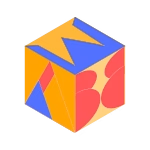Event-driven architecture (EDA) is a powerful pattern for building scalable and responsive applications, especially for real-time systems. By decoupling components and communicating through events, applications can become more modular and easier to maintain. In this blog, we’ll explore how to implement EDA using Node.js, Express.js, and a React frontend.
What is Event-Driven Architecture?
In EDA, components interact by emitting and responding to events. Instead of direct function calls or HTTP requests between modules, events are used as triggers, allowing for loosely coupled systems.
Key Components of EDA:
- Event Producers: Emit events when an action occurs.
- Event Consumers: React to specific events.
- Event Channel/Bus: Mediates the flow of events between producers and consumers.
Why Use Event-Driven Architecture?
- Scalability: Components can scale independently.
- Real-Time Updates: Ideal for apps requiring real-time updates like chat applications, stock tickers, or live dashboards.
- Loose Coupling: Changes to one component don’t heavily impact others.
Example Application: Real-Time Task Management System
We’ll build a simple task management app where:
- The backend emits an event whenever a task is added.
- The frontend listens to these events and updates the task list in real time.
Step 1: Setup the Backend
- Initialize a Node.js Project
mkdir event-driven-app
cd event-driven-app
npm init -y- Install Dependencies
npm install express socket.io- Create the Server
Create a fileserver.js:
const express = require('express');
const http = require('http');
const { Server } = require('socket.io');
const app = express();
const server = http.createServer(app);
const io = new Server(server);
const PORT = 3001;
// Middleware
app.use(express.json());
// In-memory tasks array
const tasks = [];
// REST endpoint to add a task
app.post('/tasks', (req, res) => {
const { task } = req.body;
if (!task) {
return res.status(400).send('Task is required');
}
tasks.push(task);
// Emit the 'taskAdded' event
io.emit('taskAdded', task);
res.status(201).send({ message: 'Task added', task });
});
// WebSocket connection handler
io.on('connection', (socket) => {
console.log('A user connected');
// Send current tasks to newly connected client
socket.emit('initialTasks', tasks);
socket.on('disconnect', () => {
console.log('A user disconnected');
});
});
server.listen(PORT, () => {
console.log(`Server running on http://localhost:${PORT}`);
});Step 2: Setup the Frontend
- Create a React App
npx create-react-app task-manager
cd task-manager- Install Socket.io Client
npm install socket.io-client- Build the React App
Opensrc/App.jsand replace its content:
import React, { useState, useEffect } from 'react';
import io from 'socket.io-client';
const socket = io('http://localhost:3001'); // Connect to the backend
const App = () => {
const [tasks, setTasks] = useState([]);
const [newTask, setNewTask] = useState('');
useEffect(() => {
// Listen for 'initialTasks' event
socket.on('initialTasks', (tasks) => {
setTasks(tasks);
});
// Listen for 'taskAdded' event
socket.on('taskAdded', (task) => {
setTasks((prevTasks) => [...prevTasks, task]);
});
return () => {
socket.disconnect();
};
}, []);
const handleAddTask = async () => {
if (!newTask) return;
// Send a POST request to the backend
await fetch('http://localhost:3001/tasks', {
method: 'POST',
headers: { 'Content-Type': 'application/json' },
body: JSON.stringify({ task: newTask }),
});
setNewTask('');
};
return (
<div style={{ padding: '20px' }}>
<h1>Task Manager</h1>
<input
type="text"
value={newTask}
onChange={(e) => setNewTask(e.target.value)}
placeholder="Enter a new task"
/>
<button onClick={handleAddTask}>Add Task</button>
<ul>
{tasks.map((task, index) => (
<li key={index}>{task}</li>
))}
</ul>
</div>
);
};
export default App;- Start the React App
npm startStep 3: Test the Application
- Start the backend server:
node server.js- Open the React app in your browser at
http://localhost:3000. - Add tasks using the input field in the React app. You’ll notice that tasks are updated in real time without refreshing the page.
How Does It Work?
- Backend (Node.js + Express):
- REST API
/tasksallows the addition of tasks. - WebSocket (Socket.io) emits events (
taskAdded) whenever a new task is added.
- Frontend (React):
- Establishes a WebSocket connection to listen for
taskAddedevents. - Dynamically updates the UI when new tasks are received.
Benefits of This Approach
- Real-Time Updates: Users don’t need to refresh the page to see new tasks.
- Decoupled Components: React handles the UI, while the backend focuses on event logic.
- Scalable Design: Adding new event consumers (e.g., analytics or notifications) is simple.
Enhancements
- Persist Data: Use a database (e.g., MongoDB) instead of an in-memory array for tasks.
- Error Handling: Add comprehensive error handling for the backend API and WebSocket events.
- Authentication: Secure the WebSocket connection using tokens.
- Broadcast Events: Extend the architecture to support additional events like task completion.
Conclusion
Event-driven architecture is an excellent choice for building modern, responsive applications. By combining Node.js, Express.js, and React, you can create highly interactive, real-time systems that are scalable and maintainable. With a simple example like this, you can take the first step toward mastering event-driven design.
Happy coding! 🚀
Discover more from ABWEBDEV
Subscribe to get the latest posts sent to your email.