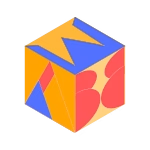When preparing for a front-end interview that involves PHP, JavaScript, and React, you need to be ready to face a mix of server-side logic, client-side functionality, and modern front-end development concepts. This guide dives into some of the more difficult interview questions for these technologies, with answers to help you stand out in the interview.
1. How can you ensure efficient communication between PHP (backend) and React (frontend)?
Answer:
Efficient communication between PHP and React involves using APIs. PHP can act as the backend API that communicates with the React frontend through AJAX or fetch requests. Here’s how you can set it up:
- PHP Backend (REST API): PHP provides the data in JSON format using
json_encode(). - React Frontend: Use
fetchor libraries like Axios to make HTTP requests to the PHP API.
Example:
PHP (Backend):
<?php
$data = ['name' => 'John', 'age' => 30];
header('Content-Type: application/json');
echo json_encode($data);React (Frontend):
useEffect(() => {
fetch('http://example.com/api')
.then(response => response.json())
.then(data => {
console.log(data);
});
}, []);This allows seamless interaction between the backend PHP and the React frontend. The JSON format ensures compatibility and easy data handling.
2. What is the difference between var, let, const in JavaScript?
Answer:
These keywords are used to declare variables in JavaScript, but they differ in scope and mutability.
var: Function-scoped and can be re-declared or updated. It is hoisted, meaning it is accessible before its declaration.let: Block-scoped and can be updated but not re-declared in the same scope. It is not hoisted in the same way asvar.const: Block-scoped and cannot be updated or re-declared. It defines a constant reference to a value, though the content of objects or arrays declared withconstcan still be mutated.
Example:
var a = 1;
let b = 2;
const c = 3;
a = 4; // Valid
b = 5; // Valid
c = 6; // Error: Assignment to constant variable3. How would you handle form submission in React with PHP as the backend?
Answer:
To handle form submission in React with a PHP backend, you need to:
- Use
useStateto manage the form data in React. - Use the
fetchor Axios library to send a POST request to the PHP backend. - PHP will process the data and return a response, typically in JSON format.
Example:
React (Frontend):
import React, { useState } from 'react';
const ContactForm = () => {
const [name, setName] = useState('');
const [email, setEmail] = useState('');
const handleSubmit = async (e) => {
e.preventDefault();
const response = await fetch('http://example.com/submit.php', {
method: 'POST',
headers: {
'Content-Type': 'application/json',
},
body: JSON.stringify({ name, email }),
});
const data = await response.json();
console.log(data);
};
return (
<form onSubmit={handleSubmit}>
<input type="text" value={name} onChange={(e) => setName(e.target.value)} />
<input type="email" value={email} onChange={(e) => setEmail(e.target.value)} />
<button type="submit">Submit</button>
</form>
);
};
export default ContactForm;PHP (Backend):
<?php
// Retrieve data from POST request
$data = json_decode(file_get_contents('php://input'), true);
$name = $data['name'];
$email = $data['email'];
// Process data (e.g., save to database, send email)
$response = ['status' => 'success', 'message' => 'Form submitted successfully'];
echo json_encode($response);
?>This shows how React can handle form inputs, submit them, and communicate with a PHP backend.
4. Explain how you can manage state in React.
Answer:
State management in React is crucial for maintaining dynamic, responsive user interfaces. Here are the common ways to manage state:
- useState Hook: This is the most basic and commonly used method to manage local state within a component.
- Context API: This is used to manage global state across different components without prop drilling.
- Redux: A more powerful state management library, useful for larger applications where managing state across many components can become complex.
- Redux-Saga or Redux Thunk: Middleware for handling side effects like async operations.
Example using useState:
import React, { useState } from 'react';
const Counter = () => {
const [count, setCount] = useState(0);
return (
<div>
<p>You clicked {count} times</p>
<button onClick={() => setCount(count + 1)}>Click me</button>
</div>
);
};
export default Counter;5. What is event delegation in JavaScript and why is it important in React?
Answer:
Event delegation is a pattern in JavaScript where a single event listener is attached to a parent element, and it monitors events triggered by its child elements. This is important in React for performance optimization and dynamic content handling.
React leverages event delegation under the hood. It attaches a single event listener to the root DOM element and uses a synthetic event system to handle events, preventing unnecessary re-attachments of event listeners for each child element.
Example:
document.getElementById('parent').addEventListener('click', (event) => {
if (event.target && event.target.nodeName === 'BUTTON') {
console.log('Button clicked:', event.target);
}
});This pattern ensures better performance when handling many dynamically generated elements.
6. How do you optimize React performance in a large-scale application?
Answer:
Here are some strategies to optimize React performance in a large-scale application:
- Use
React.memo: This prevents re-rendering of components if their props haven’t changed. - Code splitting: Use dynamic
import()to split your code into chunks, reducing initial load time. - Lazy loading: Use
React.lazyandSuspensefor loading components only when needed. - Avoid unnecessary re-renders: Utilize the
useCallbackanduseMemohooks to memoize functions and values. - Efficient state management: Use proper state management techniques like Redux or Context API to avoid deep prop drilling.
Example using React.memo:
const MyComponent = React.memo(({ prop }) => {
// This component will only re-render if `prop` changes
return <div>{prop}</div>;
});7. What are the lifecycle methods in React, and how do they differ from the useEffect hook?
Answer:
In class-based components, React has lifecycle methods such as:
- componentDidMount: Called after the component is mounted.
- componentDidUpdate: Called after updates to the component.
- componentWillUnmount: Called before the component is unmounted and destroyed.
In functional components, these lifecycle methods can be managed using the useEffect hook.
useEffect is a flexible hook that can handle:
- Mounting: By passing an empty dependency array (
[]), it mimicscomponentDidMount. - Updating: When specific dependencies are provided, it mimics
componentDidUpdate. - Unmounting: Return a cleanup function within
useEffectto mimiccomponentWillUnmount.
Example:
useEffect(() => {
// componentDidMount logic
return () => {
// componentWillUnmount logic
};
}, []); // Dependency arrayConclusion
Mastering difficult front-end interview questions involving PHP, JavaScript, and React requires a deep understanding of server-client communication, state management, event handling, and optimization techniques. By preparing answers to questions like these, you’ll be well on your way to acing that interview and showcasing your technical prowess.
Good luck!
Discover more from ABWEBDEV
Subscribe to get the latest posts sent to your email.