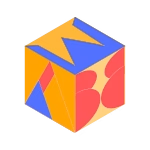If you are preparing for an Angular interview in 2024, you know that the competition is stiff, and the questions are getting more complex. Angular continues to evolve with new features and best practices, so staying up-to-date with its latest version is crucial. In this blog post, we’ll explore some of the hardest Angular interview questions that you might encounter, along with answers that will help you stand out.
1. What are Angular Signals, and how do they differ from Observables?
Answer:
Angular Signals is a reactive primitive introduced to improve performance and simplicity in Angular applications. They provide a new way to manage reactive state and allow tracking dependencies at a more granular level.
Unlike Observables, which are part of RxJS and follow a push-based model where events or data streams are pushed to subscribers, Signals follow a pull-based approach. When a Signal’s value changes, it automatically tracks any dependencies and recalculates only those components that depend on the updated value, offering a more fine-tuned reactivity model.
Key differences:
- Signals are synchronous and automatically trigger recalculations when their dependencies change.
- Observables require explicit subscription and are asynchronous, useful for handling streams of data like HTTP requests.
2. Explain how Angular Ivy differs from the previous Angular View Engine.
Answer:
Angular Ivy is the default compiler and rendering engine introduced in Angular 9, designed to replace the older View Engine. Ivy brought significant improvements in rendering performance, bundle size, and compilation process.
Key Differences:
- Smaller Bundle Size: Ivy reduces the size of the application bundles because of tree-shakable components. It only includes the code necessary for the app, whereas the View Engine compiled everything, even unused code.
- Improved Debugging: Ivy provides more human-readable output, which makes debugging easier. You can inspect components directly in the browser.
- Faster Compilation: Ivy introduces ahead-of-time (AOT) compilation, leading to faster builds and a reduced need for runtime processing.
- Incremental DOM: Ivy uses an Incremental DOM, updating the view by applying differences (or patches) only to the changed DOM nodes.
3. How does Angular’s standalone component approach work, and when would you use it?
Answer:
Angular introduced standalone components in version 14 to simplify the creation and management of components. A standalone component is a component that does not need to be declared in a module. Instead, it can be used independently in the application, reducing the need for creating separate modules.
Use Cases for Standalone Components:
- Smaller Apps: For applications that don’t require a complex module structure, standalone components help in reducing the overhead of managing unnecessary modules.
- Lazy Loading: Standalone components work well with Angular’s lazy-loading feature, allowing you to load only the necessary components, improving performance.
- Micro-Frontends: If you’re building micro-frontends or smaller, self-contained parts of a larger application, standalone components make it easier to integrate.
4. What is Zone.js in Angular, and what are some strategies to avoid its performance bottleneck?
Answer:
Zone.js is a library used by Angular to track asynchronous operations like HTTP requests, setTimeout, or user events. It enables change detection to know when to re-render the view by “patching” these asynchronous tasks.
While Zone.js simplifies the detection of changes, it can sometimes lead to performance bottlenecks, particularly in applications with frequent asynchronous operations.
Strategies to avoid performance bottlenecks:
- Using
OnPushChange Detection Strategy: This tells Angular to only check the component for changes when its inputs change, instead of triggering change detection on every event. - Manually Running Change Detection with
NgZone.runOutsideAngular(): This method allows you to run some code outside Angular’s zone, preventing unnecessary change detection. - Using Signals or RxJS for Fine-Grained Control: In newer Angular versions, you can use Signals for a more granular reactivity model or manage change detection more effectively with RxJS streams.
5. What are the performance implications of using ngFor in Angular, and how can you optimize it?
Answer:
The ngFor directive is commonly used to iterate over lists in Angular, but if not optimized, it can lead to performance issues, particularly in large datasets.
Performance Considerations:
- DOM Manipulation: When using
ngFor, Angular creates and destroys DOM elements during every change detection cycle. For large lists, this can lead to significant performance overhead. - Change Detection: Angular checks for changes in every element of the array whenever a change is detected in the parent component.
Optimization Techniques:
- TrackBy Function: Using
trackByinngForhelps Angular track changes more efficiently. Instead of recreating DOM elements every time, Angular only updates the modified elements.<div *ngFor="let item of items; trackBy: trackByFn"> {{ item.name }} </div>In your component:trackByFn(index: number, item: any): number { return item.id; // or a unique identifier } - Virtual Scrolling: For large datasets, use Angular’s CDK Virtual Scroll to render only visible items on the screen, which drastically improves performance for lists with hundreds or thousands of items.
- OnPush Change Detection: Use OnPush to ensure change detection happens only when necessary.
6. What are some advanced techniques to handle large forms in Angular using Reactive Forms?
Answer:
Handling large forms with many fields can be a challenge, but Angular’s Reactive Forms provides the flexibility needed for complex form handling.
Techniques for optimizing large forms:
- Lazy Load Form Groups: Instead of loading all form controls at once, you can dynamically load form groups as needed, improving initial load performance.
- Use FormArray for Dynamic Forms: When dealing with dynamic forms where the number of fields can vary, Angular’s
FormArrayallows you to manage such forms efficiently.typescript const formArray = new FormArray([ new FormControl(''), new FormControl(''), ]); - Custom Validators for Performance: Angular allows creating custom validators that can be reused across multiple form controls. Make sure to write optimized validators to reduce form validation complexity.
- Debouncing Form Input Changes: For forms with real-time validations or server-side checks, consider debouncing the form control changes using RxJS to minimize network requests and improve responsiveness.
Conclusion
Mastering Angular’s advanced features and concepts in 2024 requires a deep understanding of both its foundational and evolving aspects. These questions represent the kind of high-level topics that are now coming up in interviews for experienced Angular developers. By thoroughly preparing answers to challenging questions like these, you’ll not only impress your interviewer but also ensure that you’re ready to tackle the real-world challenges of modern Angular applications.
Looking for more interview tips? Subscribe to my blog for in-depth Angular tutorials, tips, and interview guidance.
Discover more from ABWEBDEV
Subscribe to get the latest posts sent to your email.