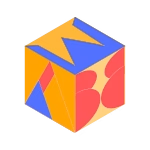In JavaScript, functions can be called frequently in response to certain events, like scrolling or typing in a search box. These events can trigger actions too often, slowing down your application. To optimize performance, we use a technique called debouncing. This blog will walk you through what debouncing is and provide two practical examples to demonstrate how it works.
What is Debouncing?
Debouncing is a technique to control how often a function is called. When a user performs an action, such as typing in an input field, we may not want to execute the event handler for every keystroke. Instead, we delay the function’s execution until the user has stopped typing for a specified amount of time.
Let’s start with a basic example to illustrate the concept.
Example 1: Debouncing a Search Input
Suppose you’re building a search input field that fetches results from a server. If the user types fast, multiple server requests could be sent in quick succession, which is inefficient. We can use debouncing to delay the search request until the user stops typing.
Step 1: Create a Debounce Function
function debounce(func, delay) {
let timeout;
return function (...args) {
clearTimeout(timeout); // Clear the previous timer if the user is still typing
timeout = setTimeout(() => {
func.apply(this, args); // Execute the function after the delay
}, delay);
};
}Here’s how the debounce function works:
- It accepts two parameters:
func(the function you want to debounce) anddelay(the time in milliseconds to wait before calling the function). - Each time the returned function is invoked, it clears any previously set timeout. This means the
funcwill only execute if the function is not called again within the specifieddelay.
Step 2: Applying Debouncing to a Search Input
const searchInput = document.getElementById("search");
searchInput.addEventListener(
"input",
debounce(function (event) {
console.log('Search for:', event.target.value);
// Imagine here we would send an API request to fetch search results
}, 300)
);In this example:
- When the user types in the search box, the
inputevent is fired. - The
debouncefunction ensures that the actual search function is only called 300ms after the user stops typing, preventing unnecessary server requests on each keystroke.
Example 2: Debouncing Window Resize Events
Another common use case for debouncing is optimizing window resize events. Let’s say you want to resize elements or perform calculations every time the window is resized. Without debouncing, the resize handler would fire dozens of times per second, making the browser lag.
Step 1: Creating the Resize Event Handler
function handleResize() {
console.log('Window resized to:', window.innerWidth, 'x', window.innerHeight);
// Perform expensive layout recalculations or element resizing here
}Step 2: Debouncing the Resize Event
window.addEventListener('resize', debounce(handleResize, 500));In this case:
- We use the
debouncefunction to delay the execution ofhandleResizeby 500ms. - Each time the user resizes the window, the function is not immediately executed but waits until the user stops resizing for 500ms.
This approach ensures the handleResize function is only called when the resize event finishes, making the application smoother and reducing unnecessary calculations.
Why Use Debouncing?
Debouncing is particularly useful in scenarios where you don’t need to respond immediately to rapid-fire events, such as:
- Search input fields
- Scroll or resize events
- Button clicks in rapid succession
- Form field validation
By debouncing, you improve the performance and user experience of your applications by reducing the number of times expensive functions are called.
Conclusion
Debouncing is a powerful technique to ensure that functions are only called once after an event has stopped firing repeatedly. Whether it’s a search input, a window resize, or any other event that could be fired multiple times, debouncing helps in optimizing resource usage and improving application performance.
With this step-by-step guide and examples, you should now have a solid understanding of how debouncing works in JavaScript. Try it out in your projects to see the performance improvements!
Discover more from ABWEBDEV
Subscribe to get the latest posts sent to your email.